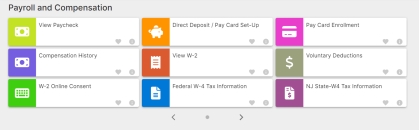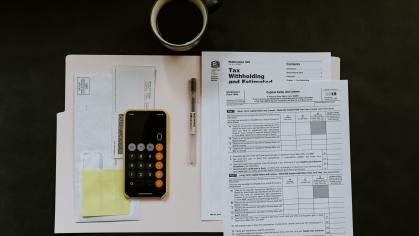Important Tax Information Update
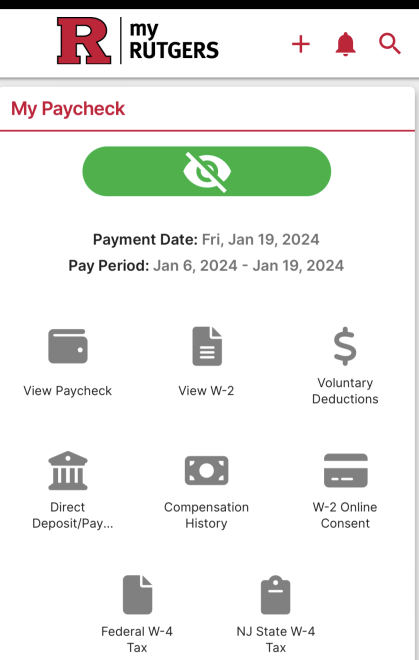
Employees may access the electronic version of their 2023 Form W-2 by logging into the myRutgers portal. Look for the "View W-2" icon to access the page that contains links to your form and filing instructions.
To aid employees, a W-2 Form Guide and Frequently Asked Questions are available below:
- W-2 Form Guide
Provides information about the seven main boxes on the W-2 form - W-2 Form FAQs
Answers to frequently asked questions, including guidance on how to troubleshoot issues accessing the files and explanations for commonly asked questions
Please note, files will download automatically.
These resources can also be accessed by navigating to the "Payroll Forms" section of the University Finance and Administration Resource Library.
Issues that cannot be resolved through these resources can be directed to the Tax Office at tax@payroll.rutgers.edu or the OneSource Rutgers Faculty and Staff Service Center at 732-745-SERV (7378) or OneSource@rutgers.edu.