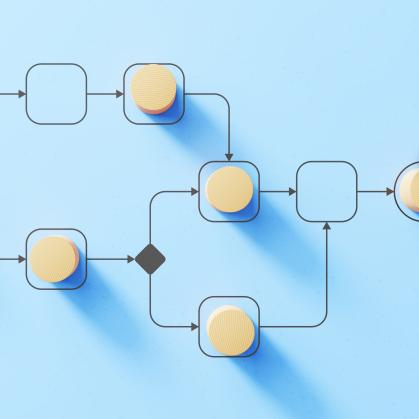If the supplier needed is not listed in Find Products and Services search, a University-wide contract may not be in place. Non-contracted supplier purchases require more time and documentation, and are not the preferred method at the University.
All purchases must be requested through a Goods or Service Request Form in RU Marketplace, or a Quick Order * if applicable. Prior to completing a requisition, the following forms and quotes are required as external attachments based on the purchase price:
Under $50,000* – No additional forms needed; at least one quote
$50,000-$249,999 - Informal Bid Intake Form and two or more quotes
$250,000 + - RFX Intake Form
$50,000 + no competitive bid - Waiver of Bid Request form and one quote (must justify non-competitive quote) The Waiver must have a robust explanation as to why another supplier could not be used.
*May purchase through a Quick Order. Restrictions may apply.
*Special Considerations: Some commodities require special processes and additional documentation. You should also determine if a contract is needed for your purchase.